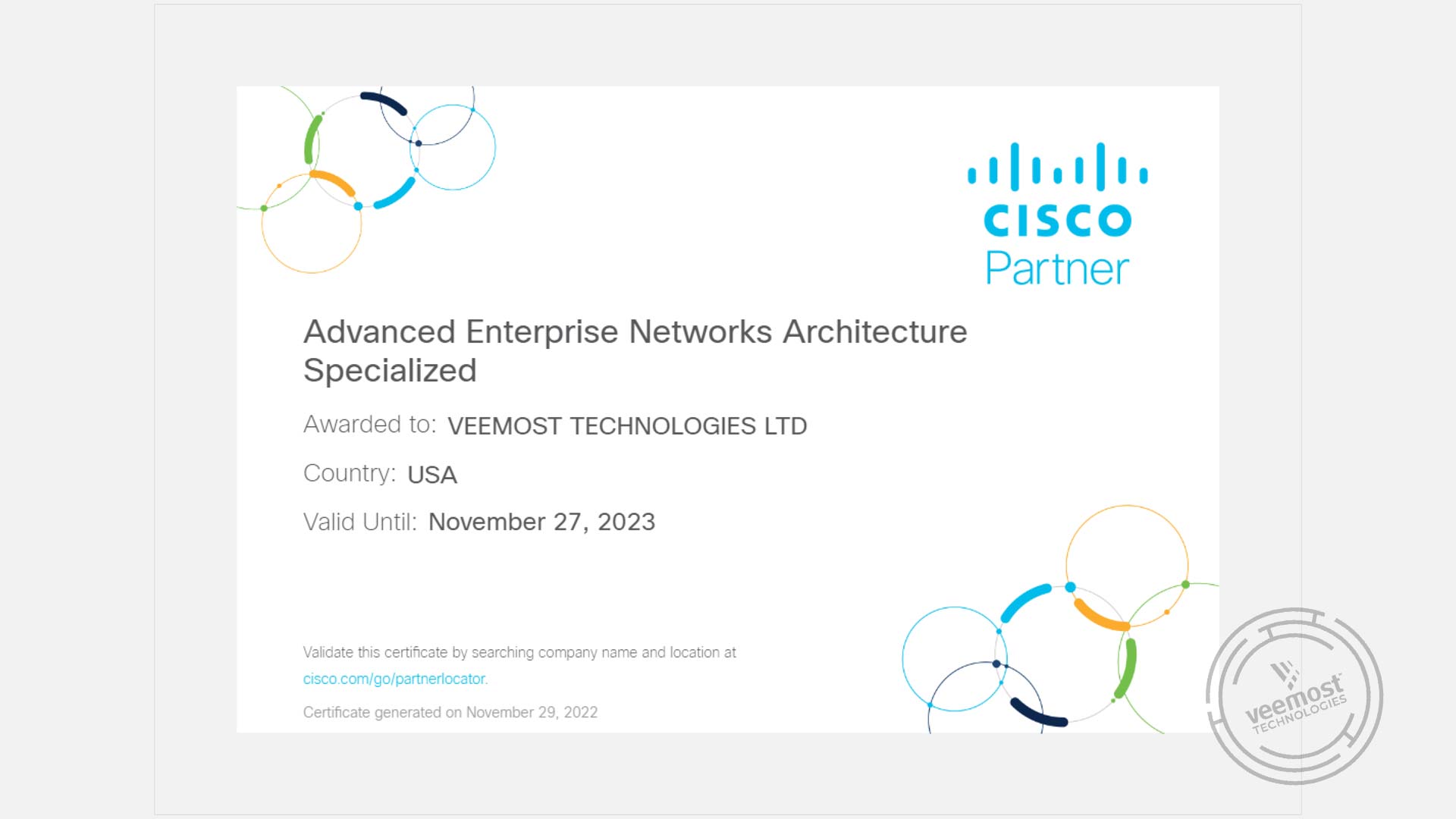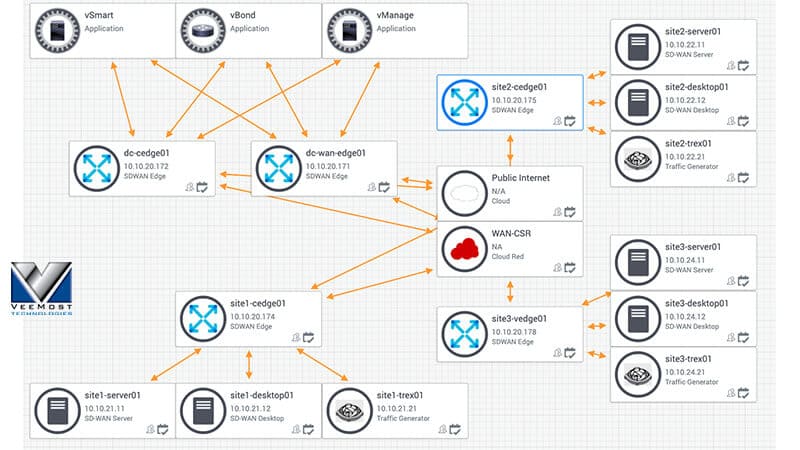This week, we unveiled some new, innovative features that automate and simplify steps in the meeting process, so you can make the most of your meeting time. We want to improve the meeting experience for everyone — from the host, to your attendees, and even IT. Our goal is to help make meetings smarter, more productive, and more personalized. Through Cognitive Collaboration, you can gain greater insights and build deeper connections for team collaboration.
“Next-generation meetings are becoming a must for our customers. The real-time data produced by People Insights will help our customers build faster and stronger relationships and illustrates how AI can enhance the meeting experience.”
– Brandon Echele, Practice Manager for Meetings at World Wide Technology
Get Profiles About Who You’re Meeting
One way we are making meeting smarter is with People Insights which helps you quickly learn about anyone in the meeting. We announced People Insights in March and it is generally available to customers this month for the desktop app, mobile app and web page. I like this feature because it saves me from having to spend hours doing Google searches and scouring the Web for other sources of information. It works by creating a rich, dynamic profile of everyone who joins your meeting and displays that information in the Webex Meetings participant panel. Meeting participants can edit the information that’s displayed about them through the settings page. Things like photos, bios, news articles, social links, and directory data (if you are in the same company) are aggregated and available for quick viewing.
Put a Name to Every Face in the Meeting
Another way we are making your meeting smarter is with the use of facial recognition. When you use a Webex device for your meeting, the system scans the faces of anyone showing up on the video and is able to not only calculate also but identifies participants by name. It starts with a profile picture that meeting participants submit on the settings page. The Webex device then logs the picture and gives it an identifying number, which represents the participant. When you’re in a meeting, the system will scan the faces of meeting participants and use the same algorithm to calculate an identifying number for the participants. The information is encrypted and then matched against the numbers stored.
Never Miss an Action Item From the Meeting
Transcription in Webex Meetings is another feature. I use it when I need to recap what was said in the meeting or follow up on critical action items. It works by using natural language processing to deliver high-quality transcripts of your Webex Meeting recording. When you record a Webex Meeting, a transcription is saved and will appear during recording playback. You can search for text in the transcript to verify what was said, and when. All I have to do is search the recording for keywords – like my name, for example – and I can quickly review any actions assigned to me or my team.
Deeper Integrations and Interop with Your Collaboration Workflow Tools
At Cisco, we are always looking for ways to build bridges between Cisco and other collaboration solutions you may choose to use every day. That’s why we’ve upped the ante on interop too, by offering more integrated and intelligent experiences with 3rd party tools, from Microsoft, Google, Jira, and Zapier in this latest release.
For example, we improved sharing content in Webex Meetings from within Microsoft Office apps. And starting Personal Meeting Room (PMR) and recording notifications within Microsoft Teams has never been easier. The Microsoft O365 add-on recognizes meetings scheduled from Exchange for automatically synching schedule changes.
We’ve also added improvements for G-Suite users in phase two of our integration work with Google. Important features like scheduling your PMR and ad-hoc meetings, as well as advanced settings like templates, alternate hosts, audio type, and call-in details are available in the add-ons framework. Check them out soon in the Webex meeting settings, inside the Google Calendar interface. In addition, we are now integrated with Google home devices so now you can ask, “Google, what’s my meeting schedule today” or “please play my recording.”
Improve User Management for IT
And we can’t forget IT, an important persona in improving workplace experiences. We’ve made some additional improvements to Webex to help IT manager and make the most of the Webex management experience.
We expanded global audio coverage so more people can dial into Cisco Webex Meetings seamlessly through the public switched telephone network (PSTN). Your users now have access to the broadest global PSTN coverage of any other web conferencing provider, covering nearly 200 countries across all audio plans. This global coverage expansion allows you and your meeting participants to join with PSTN audio from more countries than ever. This increase represents 11 new countries included in our base Webex Flex Meetings offer at no additional cost, and the remaining countries were added to our usage audio offer for additional toll and toll-free coverage.
Last but not least, Webex Control Hub is a single pane of glass that give IT not just diagnostics, but also the ability to manage users and services. You can drill down on analytics at the individual participant level for detailed, continuous analytics on how an end user’s device is behaving or look at usage to determine whether or not certain services are
valuable or need further investment. In this management portal, you can also provision, administer, and manage Cisco Webex services and Webex Hybrid Services, such as Hybrid Call Service, Hybrid Calendar Service, Hybrid Directory Service, and Video Mesh.
These are just some of the ways we are improving the meeting’s experience. To find out more about some of the other cool features in the latest version of Webex, visit Collaboration Help or download the latest version of Webex today.
Source: blogs.cisco.com Credit@ Javed Khan