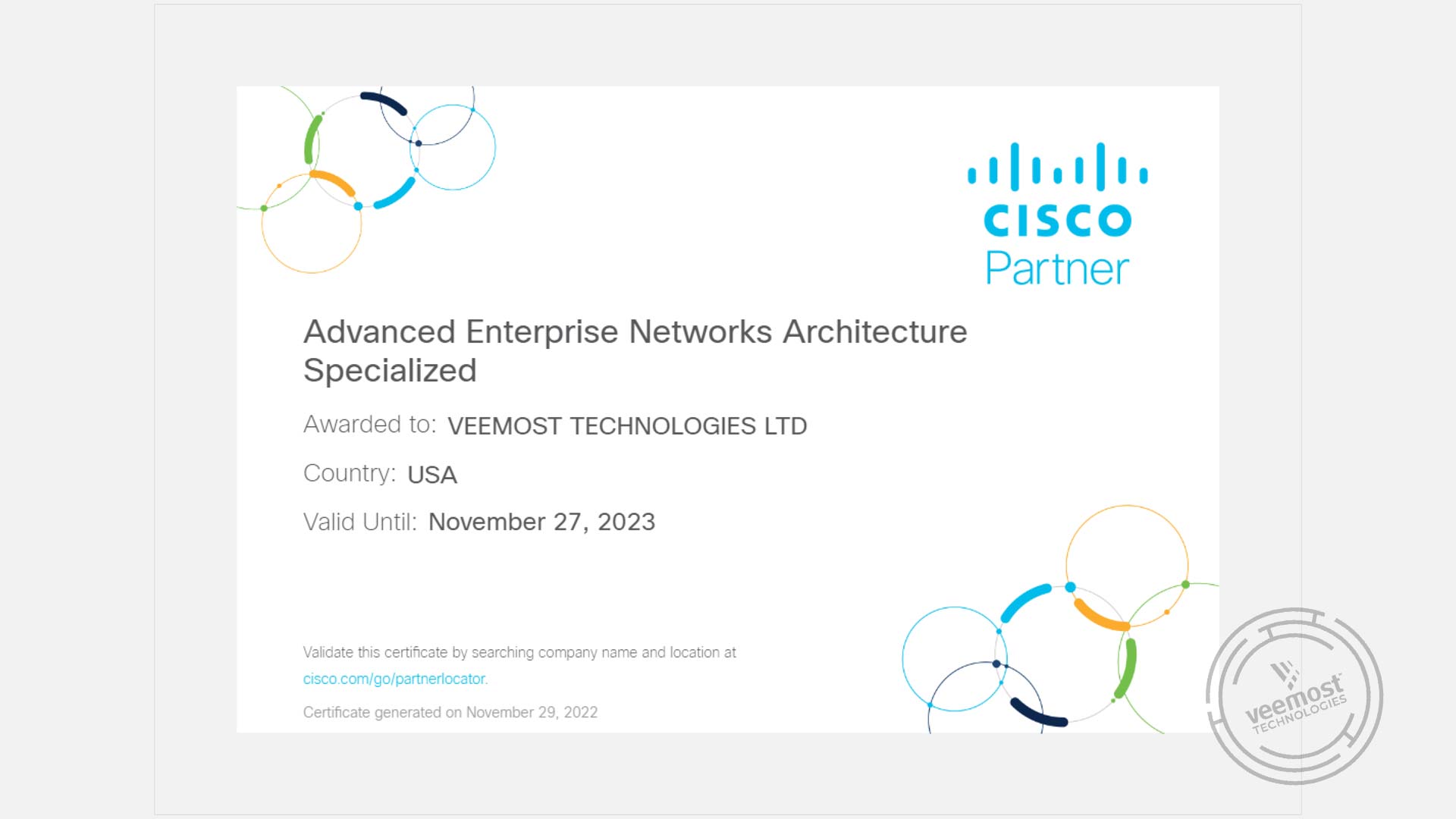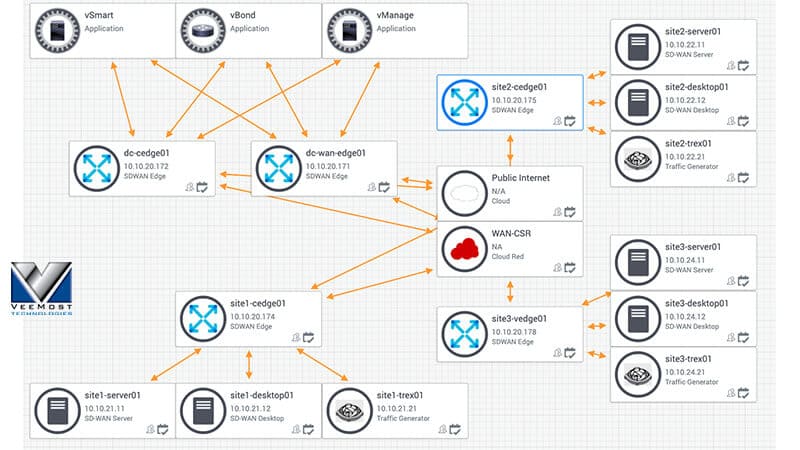Simplify Deployment and Reduce Total Cost Of Ownership (TCO)
IT administration can often be complex and challenging. In order to deploy, operate and assure mission critical collaboration services, IT admins need to integrate disparate solution components in an often complex environment. And at the same time there is usually a need to reduce TCO while securely rolling out new services that are focused on improving employee productivity.
At Cisco, we are continually investing in capabilities and partnerships to ensure that Webex fits into your existing IT infrastructure and tools in a vendor neutral way, while adding the industry defining collaboration security and compliance capabilities that you have come to expect of Cisco. Microsoft Office productivity suite services like Word, Excel, PowerPoint, OneDrive, Sharepoint Online are popular with our large enterprise customers. And so Cisco Webex has tight integrations with the applications that your employees use – and we heard great feedback when we recently announced the integration of Webex Teams with Microsoft SharePoint and OneDrive.
We are applying the same building bridges strategy to administration, and are continually expanding our IT and compliance partner ecosystem. This means that you have greater flexibility and choice in the way that you deliver collaboration services in your organizations. Our customers who have Microsoft office suite deployments often ask for interoperability options between the Webex collaboration and their Microsoft productivity suite Admin tools, to get the best collaboration and productivity tools together.
Frequent requests are:
- Automated user provisioning and deprovisioning by integrating with Azure AD Identity Store for improved security and lower TCO,
- To be able to apply common org-wide authentication policies through Azure AD SSO for consistent user experience and increased control
- For the same Data Loss Prevention (DLP) and CASB policies that they have for Exchange, OneDrive and SharePoint Online to work seamlessly with Webex Teams for lower TCO and enterprise compliance
As the head of the security and enterprise product for the Webex Platform, I am hyper-focused on delivering unmatched security, simpler manageability and interoperability to improve the lives of collaboration administrators.
Zero-Touch Provisioning
Webex has integrated with Azure AD via industry standard SCIM protocol to simplify user provisioning, and supports standards based SAML Single Sign-On (SSO) with Azure AD. There is no need to deploy and manage a connector, and identities in the MSFT and Webex clouds are securely kept in sync. A new user defined in Azure AD is automatically provisioned in Webex, with service entitlements based on an admin-defined Auto License Assignment template. And when a user leaves the company, Webex will automatically deprovision that user, logout their active sessions and also wipe cached content from their client on all devices.
Secure External Collaboration and Data Loss Prevention
I am also pleased to announce that Microsoft and Cisco have partnered to ensure that administrators can use the policies defined in Microsoft Cloud App Security (MCAS) to protect Exchange, OneDrive and SharePoint Online for Webex Teams. MCAS integrates with Webex Teams via the Webex Events API to detect policy violations, and can take remediation actions, for example to delete a message, notify the user or admin, or remove a user from a space. To top it off, there is no additional MCAS license fee required for this integration. IT and Security admins will be able to see policy violations and remediation actions in one place in the MCAS console resulting in lower TCO.

Collaboration admins love Webex Teams’ unique capability to allow secure collaboration with full visibility and control over content generated by their employees in spaces owned by other companies. The MCAS integration fully supports this capability, while other vendors cannot support this level of visibility and control due to architectural limitations.
This MCAS integration has already been well received by our customers and partners.
“Using Webex Teams with our Microsoft O365 deployment allows us to collaborate with third parties, while keeping our existing security policies in place. The open integration between Webex Teams and our MCAS solution gives us the protections on files and content that we need to be in place in order to work with external teams. It lets us securely share and co-author files stored in Sharepoint Online / OneDrive in Webex Teams spaces, giving our users connected, secure mobile collaboration” –A Sr. Director, Digital Service Technology at a large Human Resources Management software and services corporation
Peace of Mind Through Industry Leading Webex Teams Security
Webex Teams End to End encryption continues to provide unprecedented level of data privacy and protection against Man-in-the-middle attacks. And an option to host keys exclusively in your data centers gives you the highest level of control.
Files can be the biggest source of data loss. Webex gives administrators full control over file sharing. For example,
- you can disable file share on some clients or all clients.
- you could choose to only use your approved EFSS like OneDrive, SharePoint Online and turn-off storage of all use files in Webex cloudyou can define specific approved EFSS domains or Azure tenant IDs such as cisco.onedrive.com and disable shadow IT or personal domains.
And Webex has built-in MAM capabilities like PIN lock, the ability to force logout, remote wipe of cached content, and the ability to enable you to secure content even on unmanaged devices.
For a quick snapshot of the way that the Webex Teams integration can help increase productivity while addressing the needs of IT, take a look at this infographic.
Source: blogs.cisco.com Credit@ Niraj Gopal